A question I’ve struggled with the most since entering law school (among many) is how to properly email people. Learning how to draft an email is one of the most important skills a law student can develop.
First, we will tackle the technical aspects.
1. Have a professional email address
Avoid email addresses that are unprofessional. If any part of your email address was once your seventh grade AOL screen name, do not use it, unless you were a mature seventh grader. Professionals will be wary of receiving emails from “iheartkitties@mail.com” or “sk8trboi@hotmail.com.” When choosing an email address, keep it simple. Remember that you may have to quickly scribble this email on the back of napkins, cards, or receipts. You don’t want a sloppy handwriting and an unrecognizable email to come in between you and that perfect job. Avoid using zeroes because they get confused with “O” and ones because they get confused with lowercase “L.”
Your best bet is to go with a school email. It will give the email recipient more context about who you are or how they met you. Also, they tend to be boring enough to not raise red flags to employers about your professionalism.
2. Become familiar with the functions available on your email service.
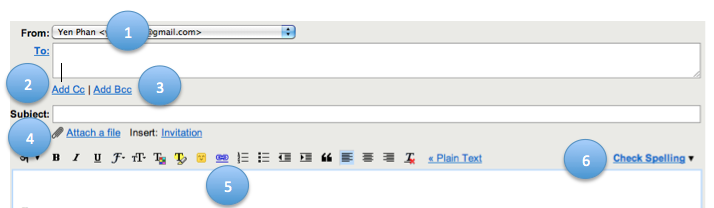 1) If you have multiple email accounts forwarded to one email service, make sure you choose the correct email you want your contact to reply to.
1) If you have multiple email accounts forwarded to one email service, make sure you choose the correct email you want your contact to reply to.
2) CC means “carbon copy.” It is used to send an identical email message to an additional recipient besides the original recipient in the “To:” field. Avoid using this if you are sending an email to multiple employers. Same reason why you change the recipient on all letters. It makes it more personal and shows the employer that you are specifically interested in the job, not just throwing darts at a board and seeing what sticks. Employers don’t want to see that you applied for all their competitors and then read in your cover letter why you think they alone are the best fit for you.
3) BCC means “blind carbon copy.” It is used to send a message to a large number of recipients without them being able to see each other’s addresses. Again, avoid using this when emailing employers. Even though they cannot see who you’ve emailed, I would be curious as an employer why you bothered to use the BCC function.
4) Attach a file. When attaching files, make sure that the file names are helpful for identifying what is attached. Example: “Cover Letter-YPhan, Resume-YPhan.” I always add my name in case the employer saves my file to a large folder of applicants. Secretaries normally rename the file once it is downloaded, but in case they do not have system, it will keep your application materials from getting lost or confused with another’s files.
5) Hyperlink. This is helpful if you want to suggest a website to the recipient without having a link that takes up three or four lines. Let’s be honest, most people will be receiving emails from their smartphone nowadays. You don’t want more than half of your screen to be some obscure link.
6) Check spelling. One of the most important functions. Don’t spend hours perfecting your cover letter and resumes and then drop the ball by having a ton of misspellings in your email.
Next: The anatomy of an email
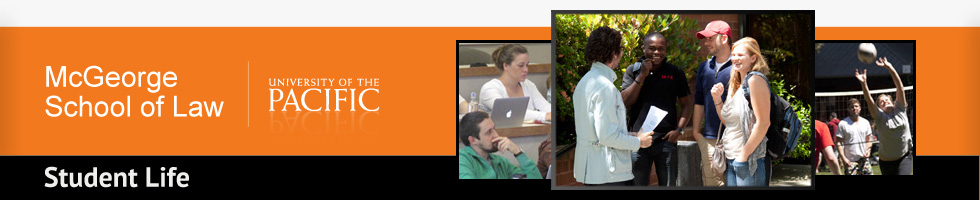
9 Responses to Email Etiquette: Technical Aspects